- Бумажный кошелек для хранения Ripple. Самый надежный кошелек из всех существующих
- Что такое бумажный кошелек?
- Как создать бумажный кошелек
- Как перевести средства из бумажного кошелька
- Личный опыт с кошельком Toast Wallet
- Ripple XRP Paper Wallet
- The hot/warm/cold model
- balance security and convenience
- This is your new XRP paper wallet
- do not share. it’s EXTREMELY precious
- This account is not activated yet.
- Next step is to fund your new address
- Reserve requirement
- Ripple paper wallet generator
- Step 1. Generate new address
- Step 2. Print the Paper Wallet
- Step 3. Fold the Paper Wallet
- Step 4. Share your public address
- Step 5. Keep your private key secret
- Consider supporting us
- Frequently asked questions :
- • Is it safe?
- • Why should I use a paper wallet?
- • How to use a paper wallet ?
- • How to spend the coins stored in a paper wallet?
- • Can you add support for cryptocurrency XYZ?
- • I have and idea or found a bug, what shall I do?
- Scan QR code using your camera
- Release notes
Бумажный кошелек для хранения Ripple. Самый надежный кошелек из всех существующих
Благодаря ребятам с чата «RippleCoin.pw — крипта в массы!» и конкретно @Viktor узнал о интересном способе хранения XRP Ripple. Оказывается мечта хранения криптовалюты Риппл абсолютно анонимно от всех — это реальность. Если вкратце, то у нас будет бумажный кошелек Ripple, причем в прямом смысле этого слова.
Это не я придумал а парень с reddit.com, вот ссылка на его профиль в reddit.com. Идея заключается в том, что XRP переведенные на адрес созданный по инструкции ниже — будут полностью анонимны и украсть их не сможет никто и никогда. В любой момент вы можете отсканировать данный адрес и увидеть переведенные монеты на балансе.
Также лицезрев баланс вы можете перевести их дальше на другой кошелек или обналичить разменяв на фиат и т.д. Я перевел на русский статью того парня, остальное с его слов.
Лично я считаю, что бумажные кошельки являются самым безопасным и важным инструментом для обладателя криптовалюты.
Прежде чем я начну, это , вероятно, лучший справочник по холодному хранению Ripple. Я рекомендую его для всех, кто хочет получить более полное руководство по кошелькам для Риппл.
Что такое бумажный кошелек?
Во всех других криптово-кошельках и депозитах XRP, вы должны знать или контролировать секретный ключ, который позволяет вам тратить или переводить средства. Если кто-либо знает эту тайну, то средства (в отношении основной сети) не являются вашими.
Бумажный кошелек — это то, где вы генерируете секретный ключ (секретный) в автономном режиме (без доступа в интернет) и печатает его на листе бумаги. Все должно быть проделано таким образом, что при завершении можно быть абсолютно уверенным, что частный ключ существует не где-то еще а только у вас на листке.
Если все сделано правильно, это максимально безопасно. Владение физическим листом бумаги (или любой его копией) станет точным синонимом владения этими средствами. Средства могут быть отправлены на бумажный кошелек без ущерба для него, отсканировав адрес на компьютер.
Поскольку знание секретности бумажного кошелька эквивалентно контролю за средствами, следует позаботиться о том, чтобы не подвергать его камерам или глазам людей до того, как они будут потрачены.
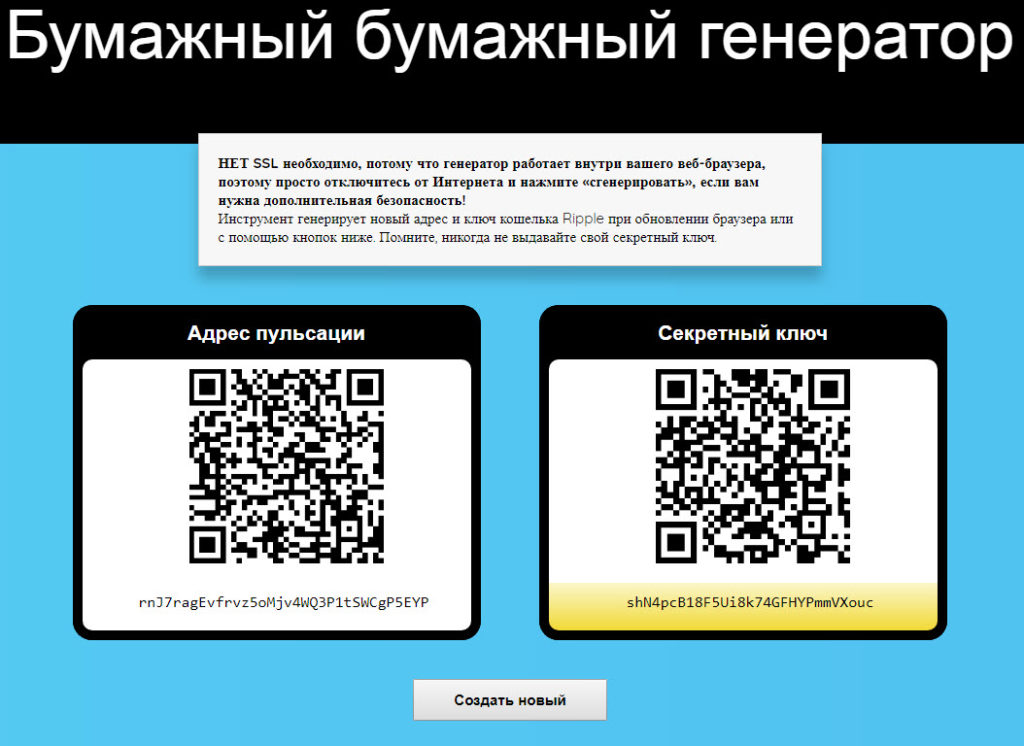
Как создать бумажный кошелек
- Руководство по созданию бумажного кошелька для Ripple XRP с помощью ripplepaperwallet.com
- Сохранить (CTRL + S в браузере) ripplepaperwallet.com (html /css/js) на USB-накопитель.
- Загрузитесь в живую, автономную среду, такую как tails . www — live: OS загружает / загружает со съемных носителей.
- amnesiac: сеанс ОС не записывается в какую-либо статическую (постоянную) память. После того, как вы выключите аппарат, он как будто никогда не был включен;
- offline: подключите компьютер к Интернету.
4. Распечатайте (CTRL + P в браузере) сгенерированный кошелек. Это, наверное, самый трудный шаг. У вас есть несколько вариантов (перечисленных как минимум для большинства ноу-хау)
5. Печать созданного кошелька в pdf на USB-накопителе — может быть одним и тем же USB-накопителем, как на шаге 1. Затем подключите USB-принтер к принтеру и распечатайте из файла в pdf.
6. Подключите принтер к локальной сети.
7. Подключите непосредственно к принтеру (возможно, через USB).
8. Очистите память принтера. Если у принтера есть память, сотрите его память (если вы параноик, то уничтожте принтер). Если вы сохранили pdf-файл кошелька на USB-накопителе, отформатируйте USB-накопитель (если вы действительно параноик, то уничтожте USB-накопитель).
Не используйте принтер, которым вы не владеете или не доверяете владельцу. Не подвергайте секретный (бумажный кошелек) доступу в интернет в любое время. Если вы используете защищенную локальную сеть, то все в порядке. Но будьте немного параноидальным, так как это оправдано, если вы планируете положить большую суммы в XRP себе на бумажный кошелек.
Как перевести средства из бумажного кошелька
Если вы когда-то захотите потратить средства, хранящиеся в бумажном кошельке, вы сможете импортировать их в любой из кошельков, перечисленных здесь .
ВАЖНО: при первом внесении средств на адрес депозита Ripple — для активации кошелька необходимо 20 XRP, чтобы зарезервировать адрес. Это связано с тем, что для сети Ripple требуется минимум 20 XRP для любого активного адреса. Деньги не идут никому, и разница будет зачислена на ваш счет.
После того, как вы профинансировали свой депозитный адрес с помощью 20 XRP, вы сможете внести любую сумму и получить полный депозит. Обратите внимание, что если вы создадите новый адрес депозита, вам придется финансировать оба.
Если вы не сохраните адрес кошелька и ключ, то вы навсегда потеряете переведенные туда XRP!
Личный опыт с кошельком Toast Wallet
Я тоже вместе с вами совершил все перечисленные действия и выбрал для отображения моих Риппл которые были переведены на бумагу, онлайн кошелек — Toast Wallet. Вам нужно скачать кошелек на смартфон, открыть приложение и отсканировать или ввести вручную:
- адрес XRP кошелька;
- секретный ключ;
- придумать логин;
- придумать пароль.
Далее импортируем аккаунт. Это сработало у двух человек, значит это работает!
Запомните, что адрес будет неактивен пока вы не переведете туда хотя-бы 20 xrp.
Источник
Ripple XRP Paper Wallet
Secure and easy way to generate a cold wallet.
The hot/warm/cold model
balance security and convenience
Cold wallet
Securely hold the majority of XRP and funds. To provide optimal security, this account’s secret key should be offline.
Warm wallet
Provide an additional layer of security between the cold and hot wallets. Unlike a hot wallet, the secret key of a warm wallet does not need to be online.
Hot wallet
Conduct the day-to-day business of managing XRP withdrawals and deposits. Hot wallets need to be online to service instant withdrawal requests.
You can replicate what financial institutions do and use multiple XRP Ledger addresses to minimize the risk associated with a compromised secret key. The hot/warm/cold model is intended to balance security and convenience.
This is your new XRP paper wallet
do not share. it’s EXTREMELY precious
This account is not activated yet.
Next step is to fund your new address
To fund a new address, you must send enough XRP to meet the reserve requirement. Once created, an account exists in the XRP Ledger’s data tree forever.
Reserve requirement
Base Reserve
The Base Reserve is a minimum amount of XRP that is required for every address in the ledger. Currently, this is 20 XRP (20000000 drops).
Owner Reserve
The Owner Reserve is an increase to the reserve requirement for each object that the address owns in the ledger. Currently, this is 5 XRP (5000000 drops) per item.
Going Below the Reserve Requirement
When an address holds less XRP than its current reserve requirement, it cannot send new transactions that would transfer XRP to others, or increase its own reserve. Even so, the address continues to exist in the ledger and can send other transactions as long as it has enough XRP to pay the transaction cost. The address can become able to send all types of transactions again if it receives enough XRP to meet its reserve requirement again.
To submit transactions, an address must hold a minimum amount of XRP in the shared global ledger. You cannot send this XRP to other addresses. To fund a new address, you must send enough XRP to meet the reserve requirement.
About
The goal of this tool is to democratize XRP cold wallets. This project is not affiliated to Ripple.
Links
Disclaimer
Use at your own risk. Not responsible if anything goes wrong. Do your due diligence, you can review the code on GitHub.
Источник
Ripple paper wallet generator
First step is to download this website from Github and open the index.html file directly from your computer. It’s just too easy to sneak some evil code in the 6000+ lines of javascript to leak your private key, and you don’t want to see your fund stolen. Code version control make it much easier to cross-check what actually run. For extra security, unplug your Internet access while generating your wallet.
Step 1. Generate new address
Choose your currency and click on the «Generate new address» button.
Step 2. Print the Paper Wallet
Click the Paper Wallet tab and print the page on high quality setting. Never save the page as a PDF file to print it later since a file is more likely to be hacked than a piece of paper.
Step 3. Fold the Paper Wallet
Fold your new Paper wallet following the lines. 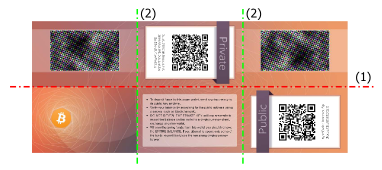
You can insert one side inside the other to lock the wallet.
Step 4. Share your public address
Use your public address to receive money from other crypto-currency users. You can share your public address as much as you want.
Step 5. Keep your private key secret
The private key is literally the keys to your coins, if someone was to obtain it, they could withdraw the funds currently in the wallet, and any funds that might be deposited in that wallet.
Please test spending a small amount before receiving any large payments.
Consider supporting us
This service is free and will stay free, without advertising or tracking of any sort. Please consider making a donation to support us and the people that add support for new currencies.
Frequently asked questions :
• Is it safe?
We try to make it that way ! The core of the tool, that generate the keys is 99% the same as the well reviewed bitaddress.org. We only changed it to be able to generate addresses for different crypto-currencies.
We think that having a unique generator for multiple currencies lead to a much better reviewed tool for all than having a myriad of half-backed generators. Changes made to this generator are available on Github in small and divided commits and those are easy to review and reuse. Counos Wallet Generator use the same security measures as the original project. All-in-one html document, no ajax, no analytics, no external calls, no CDN that can inject anything they want. And trust us, we have seen some nasty things when reviewing some wallet generator.
• Why should I use a paper wallet?
Advantages of a paper wallet are multiple:
⇒ They are not subject to malwares and keyloggers
⇒ You don’t rely on a third party’s honesty or capacity to protect your coins
⇒ You won’t lose your coins when your device break
• How to use a paper wallet ?
Once you have generated and printed a wallet, you can send coins to the public address, like for any wallet. Store your paper wallet securely. It contains everything that is needed to spend your funds. Consider using BIP38 to secure your paper wallet with a password.
• How to spend the coins stored in a paper wallet?
You will need to import your private key in a real client, that you can download from the currency website. The exact method to do that will depend on the client. If there is no integrated method, you can usually fall back to the debug console and use the command “importprivkey [yourprivatekey]“.
• Can you add support for cryptocurrency XYZ?
• I have and idea or found a bug, what shall I do?
Scan QR code using your camera
Permission denied. Your browser should display a message requesting access to your camera. Please click the «Allow» button to enable the camera.
Your Private Key is a unique secret number that only you know. It can be encoded in a number of different formats. Below we show the Public Address and Public Key that corresponds to your Private Key as well as your Private Key in the most popular encoding formats (WIF, WIFC, HEX, B64).
Release notes
01.2018 —
- Add support for multi-prefix currencies (like ZCash). Contribution from terryxsq.
- Fix Espers configuration. Contribution from ctgiant.
- Update Espers logo. Contribution from nazarsh.
- Add support for Dimecoin. Contribution from hanoncs.
- Add support for LBRY Credits. Contribution from todd1251.
- Add support for AGAcoin. Contribution from vx28643.
- Add support for PacCOin. Contribution from al-mac.
- Add support for HFRcoin. Contribution from hfrcoin.
- Add support for CampusCoin. Contribution from campuscoindev.
- Add support for Bitcore, CopperCoin, Ember, KittehCoin, NYC, Peercoin, PiggyCoin. Contribution from jdspringer.
- Add support for AXE. Contribution from charlesrocket.
- Add support for ROIcoin. Contribution from DisasterFaster.
- Add support for ZCash. Contribution from terryxsq.
- Add support for Yenten. Contribution from WorldBot.
- Add support for NEETCOIN. Contribution from rmdfwqclmrkcvpbe.
- Add support for Garlicoin.
12.2017 —
- Update Vertcoin to new wallet format.
- Update Vertcoin background graphics.
- Update Bitcoin Cash logo.
12.2017 —
- New translation in portugese ! Contribution from Gabriel Barreiro.
- New translation in polish ! Contribution from Piotr Gerus.
- New partial translation in chinese ! Contribution from Frank Ou.
- Fix Emercoin support. Contribution from vx28643.
- Add support for Stratis and NavCoin. Contribution from Sean Auriti.
- Add support for Flurbo. Contribution from Flurbos.
- Add support for BitcoinGold. Contribution from F3de81.
- Add support for XP. Contribution from Jason Brink.
- Add support for ROI. Contribution from DisasterFaster.
- Add support for BolivarCoin. Contribution from Elpidio Moreno.
- Add support for TrezarCoin, contribution from fenrisl.
- Add support for BiblePay. Contribution from John Doer.
- Add support for ColossusCoinXt. Contribution from Дмитрий Брега.
- Add support for HOdlcoin. Contribution from R4FKEN.
- Add support for BitConnect. Contribution from ExtendLord.
- Add support for Nyancoin. Contribution from jwflame.
- Add support for BitZeny. Contribution from rmdfwqclmrkcvpbe.
- Add support for Alqo, Copico and DNotes. Contribution from drewrothstein.
- Add support for Blocknet. Contribution from mthf.
- Add support for BoxyCoin. Contribution from BoxyCoin team.
- Add support for VergeCoin. Contribution from Graham Pratt.
- Add support for KHcoin. Contribution from In Mean.
- Remove support for HTML5Coin and add support for HTMLCoin. Contribution from bonchien.
10.2017 —
- New translation in Dutch ! Contribution from MadnessJax.
- New translation in German ! Contribution from fflo.
- New translation in italian ! Contribution from F3de81.
- New partial translation in Turkish ! Contribution from snipeTR.
- Add support for WACoins. Contribution from WACoinsTeam.
- Add support forNeedleCoin. Contribution from F3de81.
- Add support for Rupaya. Contribution from rupaya-project.
- Add support for Particl. Contribution from dasource.
- Add support for Madbytecoin. Contribution from mvidberg.
- Add support for CryptoWisdomCoin. Contribution from mvidberg.
- Add support for Terracoin. Contribution from caique39.
- Add support for SixEleven. Contribution from fflo.
- Update Syscoin to new wallet format. Contribution from donredhorse.
- Update MonetaryUnit to new wallet format. Contribution from BBoBBG.
- Improved Chaincoin graphics. Contribution from suprnurd.
09.2017 —
- New translation in Ukrainian ! Contribution from Dmytro.
- Add support for Bitcoin Cash.
- Add support for C2Coin. Contribution from Chris.
- Add support for frazcoin. Contribution from frazcoin.
- Add support for Condensate. Contribution from OBAVi.
- Add support for pinkcoin. Contribution from Christopher Siminski.
- Add support for innox. Contribution from Dave
- Add support for electra. Contribution from bob van egeraat.
- Add support for ChainCoin. Contribution from brakmic.
- Add support for prospercoin classic. Contribution from inmean.
- Add support for Cagecoin. Contribution from knkrth.
- Add support for deeponion. Contribution from deeponion.
- Add support for Florin. Contribution from bitspill.
- Add support for SmileyCoin. Contribution from fridasnaedis.
- Add support for Cryptonite. Contribution from tnotm.
- Add support for 2Give, Fedoracoin and Qubitcoin. Contribution from jemekite.
- Add support for Versioncoin. Contribution from CryptoRagazzo.
- Add support fpr PIVX and Testnet PIVX. Contribution from Fuzzbawls.
- Add support for lomocoin. Contribution from liuji.
- Add support for SwagBucks. Contribution from pinkmagicdev.
01.2017 —
- Add support for Espers. Contribution from ctgiant.
- Add support for Vcash, Dogecoin testnet and BitSynq. Contribution from tloriato.
- Add support for Deutsche eMark. Contribution from xBlackEye.
- Add support for MintCoin. Contribution from Fuzzbawls.
- Add support for IncaKoin. Contribution from WorldBot.
- Add support for Aquariuscoin, Lanacoin, Tajcoin and Nevacoin. Contribution from cryptosi.
- Add support for DigiByte. Contribution from Maurice van Beurden.
- Add support for Emerald. contribution from Paraskewas Zormbalas.
05.2016 —
- Add support for ParkByte. Contribution from ParkByte.
- Add support for BlackJack. Contribution from BlackJackDev.
- Add support for SecKCoin. Contribution from hevsnt.
- Add support for CashCoin. Contribution from BigDig.
- Add support for iCash. Contribution from Alexander Pochtov.
02.2016 —
- Add support for TransferCoin. Contribution from Stoner19.
- Add support for BitcoinDark and Spreadcoin. Contribution from vx28643.
- Rename Guldencoin to Gulden. Contribution from mjmacleod.
11.2015 —
- Add support for Neoscoin, Rubycoin, Influxcoin and Hyperstake. Contribution from Stoner19.
10.2015 —
- Add support for SibCoin. Contribution from testzcrypto.
- Replace Gridcoin with GridcoinResearch. Contribution from esspam.
- Add support for CryptoClub. Contribution from cryptoclubber.
- Add support for Capricoin. contribution from Jackie Love4u.
- Add support for CryptoBullion, contribution from John Sacco.
- Update FuelCoin logo. contribution from Jackie Love4u.
- Add support for MartexCoin. contribution from MartexCoin.
- Add support for GabenCoin. contribution from Jan Visser.
08.2015 —
- Add support for masterdoge. Contribution from koad.
- New translation in Spanish ! Contribution from PrAeToRiAn.
- Improved Russian translation. Contribution from UdjinM6.
- Fixed Fujicoin address generation. Contribution from Fujicoin.
07.2015 —
- Add support for Animecoin, EnergyCoin and USDe. Contribution from TestZ.
- Add support for LiteDoge, Pesetacoin, Syscoin and Viacoin. Contribution from Puppy Firelyte.
05.2015 —
- Add support for Emercoin. Contribution from vx28643.
05.2015 —
- New translation in russian ! Contribution from UdjinM6.
- Darkcoin rebranded as Dash. Contribution from UdjinM6.
- Add support for Cryptoescudo, Fujicoin and Sambacoin. Contribution from Marcdnd.
04.2015 —
- Add support for Omnicoin. Contribution from MeshCollider.
- Add support for Canada eCoin. Contribution from koad
03.2015 —
- Add support for PhoenixCoin. Contribution from rekkitcwts.
02.2015 —
- Add support for DogecoinDark, Riecoin, and WorldCoin. Contribution from rekkitcwts.
02.2015 —
- Add support for Quark, CannabisCoin and SongCoin. Contribution from rekkitcwts.
12.2014 —
- Add support for DeafDollars, MobiusCoin, BunnyCoin, Ocupy, FUDcoin, StealthCoin, Rimbit, Paycoin and MonetaryUnit.
11.2014 —
- Add support for IridiumCoin, Latium, Magicoin, Nubits, TittieCoin, WankCoin, HamRadioCoin, ImperiumCoin, IncognitoCoin and Mooncoin
- HTTPS support is here !
10.2014 —
- Add support for Jumbucks. Contribution from Julian Yap.
10.2014 —
- Add support for HTML5Coin, W2Coin, PandaCoin, ACoin, Fibre, and Titcoin.
- Remove support fo HTMLCoin
09.2014 —
- Add support for eKrona, Mazacoin, iXcoin, eGulden and Potcoin.
08.2014 —
- Enter your own private key to print a paper wallet, and BIP38 encrypt them as well !
- Add support for Apexcoin, Cassubian Detk, Freicoin, Judgecoin, Myriadcoin and Onyxcoin.
07.2014 —
- Add support for Unobtanium, WeAreSatoshi Coin, Zetacoin, Vikingcoin, Guldencoin, PHCoin and Fuelcoin.
07.2014 —
- Fix a vulnerability that lead to the generation of less random wallet that normal on old browser. If you use a browser older than the mentionned version/date, we advise you to regenerate your wallets.
- Firefox 21: may 2013
- Chrome 11: april 2011
- IE 11: october 2013
- Opera 14: july 2013
- Safari 3.1: march 2008
- Added a Frequently Asked Question section on the main page
06.2014 —
- Add support for GlobalBoost, Fluttercoin, Guncoin and Birdcoin.
06.2014 —
- Add support for Monocle, TreasureHuntCoin and GoodCoin.
05.2014 —
- Add support for Gridcoin and Fastcoin.
05.2014 —
- Add support for 11 new currencies (42coin, Alphacoin, Anoncoin, Corgicoin, Darkcoin, Devcoin, Digitalcoin, HTMLCoin, Magic Internet Money, Megacoin and Novacoin).
- Ability to scan a QRCode with your webcam to check the wallet details.
- New design for Peercoin and Dogecoin paperwallets, such wow.
04.2014 —
- Bring back the wallet details to decrypt Bip38 encoded wallet.
- Add a button to skip the seeding. Don’t skip if you intend to use the generated wallet !
- Fix a display bug for a Bip38 encoded paper wallet.
04.2014 —
- Add support for Blackcoin and Primecoin
- Add direct access to a currency. Example: http://walletgenerator.net/?currency=Vertcoin
04.2014 —
- Multi-currency support with 13 different currencies
- Original design for the paper wallet
- Improved design of the website
- Security checklist and more user-friendly explanations
Источник



