- How to Buy and Sell Bitcoin (BTC) with Cash App
- How To Buy Bitcoin (BTC) With Cash App
- Step 1: Download Cash App & Sign Up
- Step 2: Select Bitcoin (BTC) In Cash App
- Step 3: Confirm The Amount Of Bitcoin (BTC) You Want To Purchase
- Step 4: Confirm Your Bitcoin (BTC) Purchase In Cash App
- How To Setup A Recurring Bitcoin (BTC) Investment In Cash App
- Step 1: Select Bitcoin (BTC) In Cash App
- Step 2: Confirm The Amount Of Bitcoin (BTC) You Want To Invest On A Recurring Basis
- Step 3: Confirm Your Bitcoin (BTC) Recurring Investment In Cash App
- How To Sell Bitcoin (BTC) With Cash App
- Step 1: Sell Your Bitcoin
- Step 2: Confirm Your Sell
- How To Send Bitcoin (BTC) With Cash App To An External Wallet Or Contact
- Step 1: Send Your Bitcoin (BTC) To Another Wallet Or Contact
- Step 2: Choose The Amount Of Bitcoin You Want To Send
- Step 3: Choose Where To Send Your Bitcoin (BTC)
- How To Deposit Or Send Bitcoin (BTC) To Your Cash App
- Step 1: Deposit Or Receive Bitcoin (BTC) To Your Cash App
- Step 2: Share Your Bitcoin Address
- Are there any fees when buying or selling Bitcoin (BTC) On Cash App?
- What happens when you sell your Bitcoin (BTC) on Cash App?
- When should you sell your Bitcoin (BTC) on Cash App?
- You may like
- Leave a Reply
- Banking
- U.S. Takes Crypto Crime Seriously with Anti-Money Laundering Reforms
- CashApp Technologies
- CashApp Technologies
- Learn How To Buy Or Withdraw Bitcoins Easily from Cash App
- What can you do with Cash App?
- How to Withdraw Bitcoin using Cash App
- Note.
- How To Buy Bitcoin using Cash App
How to Buy and Sell Bitcoin (BTC) with Cash App
Table Of Contents
With over 36 million user in 2020, Cash App has exploded with popularity as one of the easiest ways to send and recieve cash on your mobile devices. Cash App now offers ways to buy, sell and trade Bitcoin and they even allow you to receive “cash boost” cash back rewards in Bitcoin instead of cash when using your Cash App Cash Card.
How To Buy Bitcoin (BTC) With Cash App
Step 1: Download Cash App & Sign Up
To start you will need to download the Cash App from the Apple app store or the Google Play store. Once the app is downloaded signup for an account and link a debit card or bank account to get started.
Step 2: Select Bitcoin (BTC) In Cash App
Once you’re signed into your account you will select the Bitcoin icon in the bottom taskbar. You will see the option to buy or send Bitcoin along with the current price of BTC. Click the buy button to start your purchase.
Step 3: Confirm The Amount Of Bitcoin (BTC) You Want To Purchase
When you click the Buy Bitcoin button you will be given the option to choose a predetermined amount or enter your own amount. You can choose a standard one-time order or a recurring investment. Learn more about setting up a recurring BTC investment in Cash App here.
Step 4: Confirm Your Bitcoin (BTC) Purchase In Cash App
After selecting the amount of Bitcoin you want to purchase in Cash App you will be sent to a confirmation page. This page will show the funding source, amount of BTC you will be purchasing, exchange rate, and any fees that will be added to your purchase. Currently, Cash App has some of the cheapest Bitcoin fees on the market. Click the confirm button to finalize your Bitcoin purchase in Cash App.
How To Setup A Recurring Bitcoin (BTC) Investment In Cash App
Step 1: Select Bitcoin (BTC) In Cash App
Once you’re signed into your account you will select the Bitcoin icon in the bottom taskbar. You will see the option to buy or send Bitcoin along with the current price of BTC. Click the buy button to start your purchase.
Step 2: Confirm The Amount Of Bitcoin (BTC) You Want To Invest On A Recurring Basis
When you click the Buy Bitcoin button you will be given the option to choose a predetermined amount or enter your own amount. Under the Buy Bitcoin text, click on the button that says Standard One Time Order, you will see a screen that will give you the option to Select A Frequency of investments, One-Time Purchase, Daily, Weekly, or Every Two Weeks. Choose the frequency that works best for you and press Done. The minimum is $10 for all recurring Bitcoin investments on Cash App.
Step 3: Confirm Your Bitcoin (BTC) Recurring Investment In Cash App
After selecting the amount of Bitcoin you want to purchase in Cash App you will be sent to a confirmation page. This page will show the funding source, amount of BTC you will be purchasing, exchange rate, approx time, and any fees that will be added to your purchase. Click the confirm button to finalize your Bitcoin recurring investment in Cash App.
How To Sell Bitcoin (BTC) With Cash App
Step 1: Sell Your Bitcoin
Once you have purchased your Bitcoin (BTC) you will be given the option to sell your Bitcoin to cash within the Cash App under the Bitcoin icon on the bottom of the taskbar. Click on the sell button to initiate the selling process.
Step 2: Confirm Your Sell
Upon clicking the sell button you will be taken to a confirmation page to finalize your sale of Bitcoin (BTC). You will see the destination (Cash App), the amount you will be selling, the current Bitcoin exchange rate, and any fees that will be applied to your sale. Once the sale is initiated you will see the amount in your local currency in your Cash App. After the confirmation, you will see your Bitcoin amount converted to cash in your local currency.
How To Send Bitcoin (BTC) With Cash App To An External Wallet Or Contact
Step 1: Send Your Bitcoin (BTC) To Another Wallet Or Contact
Under the Bitcoin screen in Cash App click on the Send arrow to start the sending process. You will see a popup that shows Deposit Bitcoin or Send Bitcoin, click on Send Bitcoin. If you are looking to deposit BTC into your Cash App learn how to do that here.
Step 2: Choose The Amount Of Bitcoin You Want To Send
The next screen will ask you how much Bitcoin (BTC) you want to send from your Cash App account. Choose the amount you want to send and click the “Send” button.
Step 3: Choose Where To Send Your Bitcoin (BTC)
Once you choose the amount you want to send you will be able to send it to another contact with Cash App or an external wallet such as Exodus, Coinbase or a cold wallet such as Trezor. In the “To” section enter the $CashTag or the BTC wallet address. Once you choose where you want to send the Bitcoin, click the “Next” button and confirm the transaction.
Note: Once you’ve processed your withdrawal in Cash App, your Bitcoin (BTC) will be sent to your external wallet. Transferring Bitcoin (BTC) can take time, so please allow up to a few hours for the transfer to complete.
How To Deposit Or Send Bitcoin (BTC) To Your Cash App
Step 1: Deposit Or Receive Bitcoin (BTC) To Your Cash App
Under the Bitcoin screen in Cash App click on the Send arrow to start the sending process. You will see a popup that shows Deposit Bitcoin or Send Bitcoin, click on Deposit Bitcoin.
Step 2: Share Your Bitcoin Address
You will see a popup with the Bitcoin address QR code and the option to copy the address or share the address. You can send the Bitcoin address or the QR code to the contact that is trying to send you Bitcoin. To send BTC between your own wallets, copy the address and initiate the send-in chosen wallets or exchanges. Always make sure you copy the address and double-check the accuracy, as sending BTC to a false address will result in a loss of funds.
Are there any fees when buying or selling Bitcoin (BTC) On Cash App?
Cash App does not charge an additional percentage or fixed dollar amount. They use a price calculated from the quoted mid-market price, inclusive of a margin or speed. The mid-market price is a combined price of BTC across major exchanges to give the user an average price.
Note: When you buy Bitcoin (BTC) from Cash App, the margin may differ from when you sell Bitcoin (BTC) to Cash App. The price and margin may also be different from other exchanges/marketplace like Binance.
What happens when you sell your Bitcoin (BTC) on Cash App?
When you selling your Bitcoin (BTC) on Cash App the funds will be instantly available in your account in the chosen local currency. You can then transfer these funds into your connected bank account or spend with your Cash App debit card.
When should you sell your Bitcoin (BTC) on Cash App?
Selling your investment in Bitcoin is a personal choice, many investors take multiple factors into account before buying and selling their Bitcoin investments. Some of those factors include price fluctuations in Bitcoin & cryptocurrencies, personal financial needs, and personal investment strategy. We here at The Cryptobase are strong believers in the long term significance of Bitcoin technology and will be holding our cryptocurrency investments for the long term 🙂
Backlash: A South Korean Petition has the Government Rethinking Crypto Ban
20 Things You Can Spend Your Cryptocurrency On
Writer And Researcher At The Cryptobase.
You may like

Binance Coin (BNB) Is Heading Towards $300 With A 60% Increase Today!

How To Buy Bitcoin (BTC) With Your Paypal Account Step By Step Guide 2020
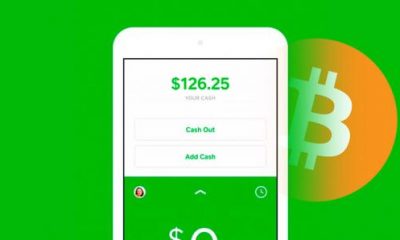
How To Deposit Bitcoin (BTC) Into Your Cash App Account – Step By Step Guide 2019
Leave a Reply
Banking
U.S. Takes Crypto Crime Seriously with Anti-Money Laundering Reforms
The United States passed into law its Anti-Money Laundering Act of 2020 , which takes effect on January 1, 2021. This brings digital currency exchange companies and other digital-asset-related businesses under the scope of regulations of the Bank Secrecy Act (BSA), which requires financial institutions “to actively detect, monitor and report potential money laundering activity.”
“I’m pleased that our anti-money laundering legislation was included as a part of this year’s [National Defense Authorization Act]. This bipartisan legislation protects Americans by depriving criminals and terrorists of the tools they use to finance illicit activity. It is the first serious overhaul of our anti-money laundering system in decades, and it makes sense to include it in the biggest, most important national defense legislation Congress passes each year,” South Dakota Sen. Mike Rounds said in a press release .
The massive anti-money laundering reforms are targeting businesses dealing with digital currencies and assets by clearly specifying the definition of a “financial institution” to “‘a business engaged in the exchange of currency, funds, or value that substitutes for currency or funds” and “a licensed sender of money or any other person who engages as a business in the transmission of funds or value that substitutes for currency.”
The reforms further define a “money transmitting business” to include those who deal with “currency, funds, or value that substitutes for currency.” Now, there are no longer loopholes that digital asset companies can use when dealing with the Financial Crimes Enforcement Network (FinCEN), the agency that enforces the BSA.
Stricter Penalties Enforced
Aside from updating definitions to ensure that digital currency exchange firms and others dealing in digital assets are clearly within the scope of the AML Act of 2020 and the BSA, stricter penalties are now being enforced for crypto criminals .
Now, those who have been found guilty of violating the AML Act of 2020 and/or BSA are faced with fines amounting to profits earned while committing the violation and possible jail time. Those guilty of an “egregious” breach are also going to be banned from taking a board member position of any financial institution in the country for 10 years. Furthermore, employees of financial institutions who commit these crimes will be obligated to return to their employer all bonuses received during the time the act was committed.
FinCEN is being given additional resources, like increasing its manpower, to ensure the enforcement of these reforms. This will further safeguard investors against crypto crimes and nail down digital currency exchange firms and other digital-asset-related businesses that do not comply with BSA regulations.
Источник
CashApp Technologies
CashApp Technologies
Learn How To Buy Or Withdraw Bitcoins Easily from Cash App
- In CashApp Reviews, REVIEW
- September 23, 2020
- Moyosore
- 270 Views
- 1 comment
Using Cash App has become increasingly very common today. Cash App was first launched in 2015 and it has since then grown to be among the best finance applications in the world. In this article, we will be showing you the steps to follow when buying Bitcoins and withdrawing Bitcoin with Cash App. Cash App
Using Cash App has become increasingly very common today. Cash App was first launched in 2015 and it has since then grown to be among the best finance applications in the world. In this article, we will be showing you the steps to follow when buying Bitcoins and withdrawing Bitcoin with Cash App. Cash App is available to users in only select countries as they are still extending the reach of their service. Cash App works both on Android and iOS mobile phones and the finance service was specifically built for mobile devices. In this article, we will be showing you the steps to follow when buying Bitcoins and withdrawing Bitcoin with Cash App
What can you do with Cash App?
There are loads of services that Cash App offers its customers. For example, you can transfer funds to another Cash App account owner, send and receive money, withdraw money through the Cash Card debit card, and deal in Bitcoin transactions. The Bitcoin part is why you are here reading this article; Bitcoin with Cash App
So, below we will be showing you the steps to follow when buying Bitcoins and withdrawing Bitcoin with Cash App. Bitcoin is a very popular cryptocurrency that lots of people are now trading in electronically. People use Bitcoin as a form of investment. Because the price of Bitcoin keeps changing overtime, many people buy Bitcoin to keep in their online wallets or in a cloud. Then they later sell the Bitcoin at a price that favors them to make profit. Bitcoin can also be transferred through digital apps that have the Bitcoin feature, just like you transfer money electronically. So, without much further ado, let’s look at the steps to withdraw Bitcoin with ease through Cash App; Bitcoin with Cash App
How to Withdraw Bitcoin using Cash App
- Do you have Cash App on your phone? If you already have the app, then move on to the next point. If you don’t, go on to download the Cash App from Google Play store or Apple store. When you have downloaded and installed, create an account and set up your Cash App account.
- Now, in the app, go to the “Banking” tab on the home screen. Tap the tab and choose your preferred mode as “Bitcoin”.
- Now, you will see the “Withdraw Bitcoin” option, click on it.
- You can either scan a QR code that is displayed to you or, just tap on the “Use Wallet Address” option to enter address manually. You need to have a deposit address you are withdrawing the Bitcoin into.
- Next, is to state the amount of Bitcoin that you wish to withdraw.
- Now, complete and confirm the withdrawal process with your unique PIN or Touch ID.
Once you have followed the steps outlined above, you should not have any problems withdrawing Bitcoin with Cash App.
Note.
- You should have a minimum balance of 0.0001BTC before you can withdraw Bitcoin on Cash App.; Bitcoin with Cash App – Within a 24-hour period, you can withdraw up to $2,000 value of Bitcoin. Cash App allows that.
- And within a 7-day period, you are permitted to withdraw up to $5,000 worth of Bitcoin.
- You can also transfer Bitcoin to other accounts but it might take some time to deliver, like up to 30-40 minutes.
Since you also wish to know how to buy Bitcoin using the Cash App service; Bitcoin with Cash App, let’s get to the instructions on how to do that.
How To Buy Bitcoin using Cash App
- If you already have the Cash App and you have already set up your account previously, then go to the next point. If you don’t have a Cash App account, first thing is to download and install Cash App on your mobile phone. After installing, set up and create your account. The Cash App prompts should tell you what to do.
- Once your account is set up and you have your debit / credit card linked, go to the App’s home screen. You will see the Pay / Request screen. Beneath the screen are several tabs. Select the “Home” tab and then click on “Bitcoin”.
- A prompt will be displayed for identity verification. To verify your identity, enter your full name and your Social Security Number. The verification process has to be complete before you can continue to the next step. Verification can take a few minutes to a full day. When your identity has been verified, you will be sent a notification.
- After verification, go to the “Investing” tab and tap on “Bitcoin”. Then click “Buy” which is on the left side of Bitcoin’s performance charts that are displayed to you.
- Enter your desired amount of USD of Bitcoin and continue to confirm your order.
- You can always check your wallet balance for Bitcoin in the Home tab. And subsequently withdraw Bitcoin later on.; Bitcoin with Cash App
Источник







