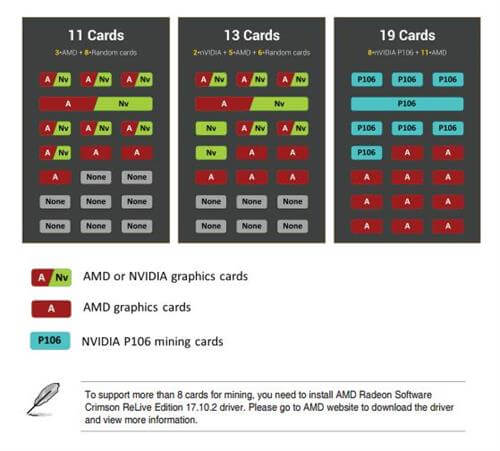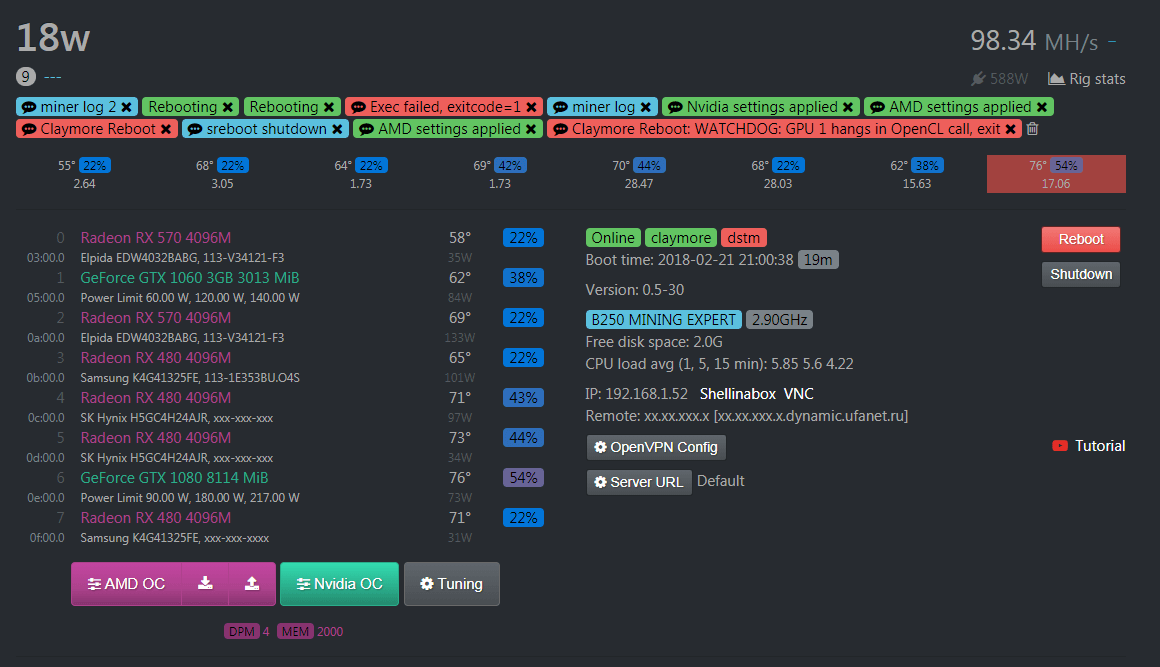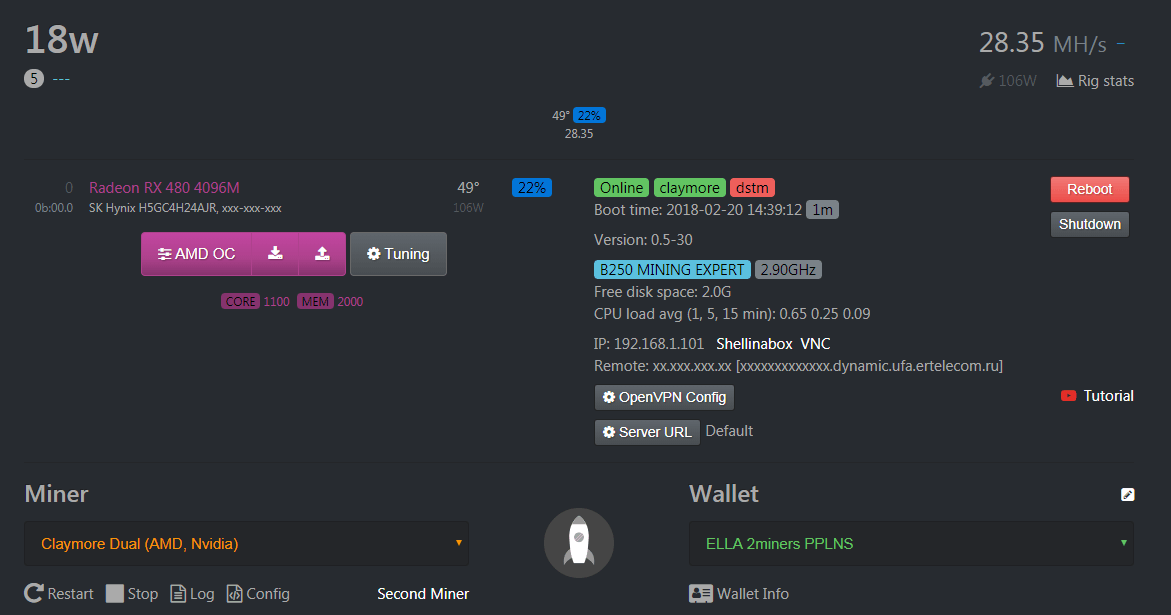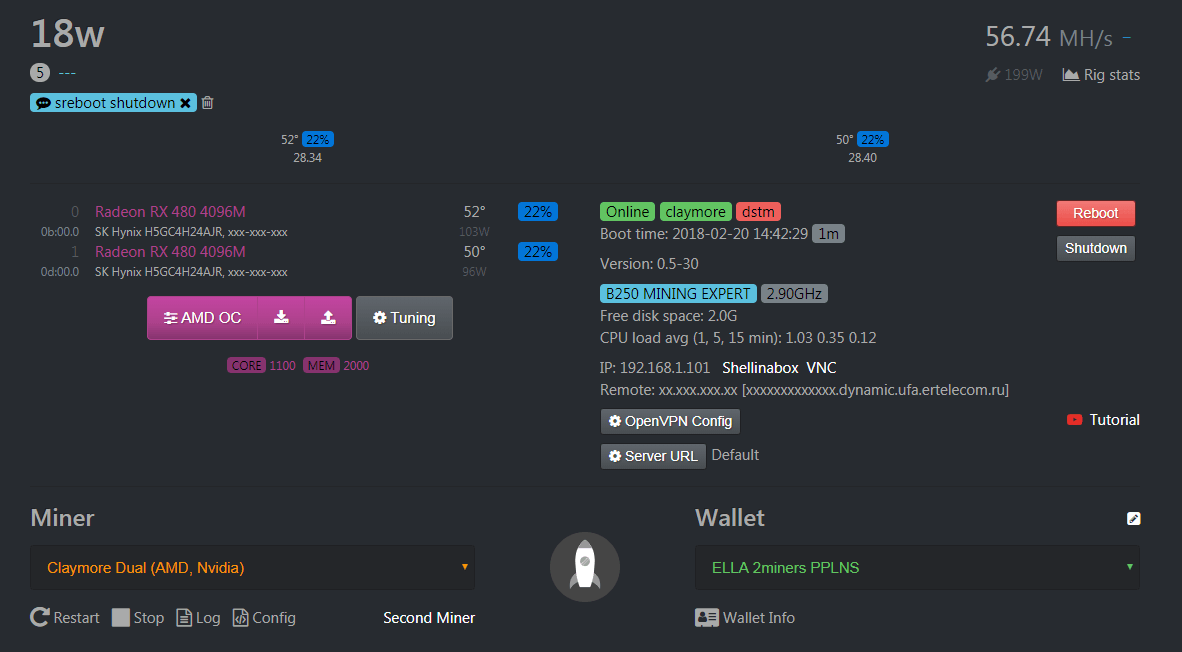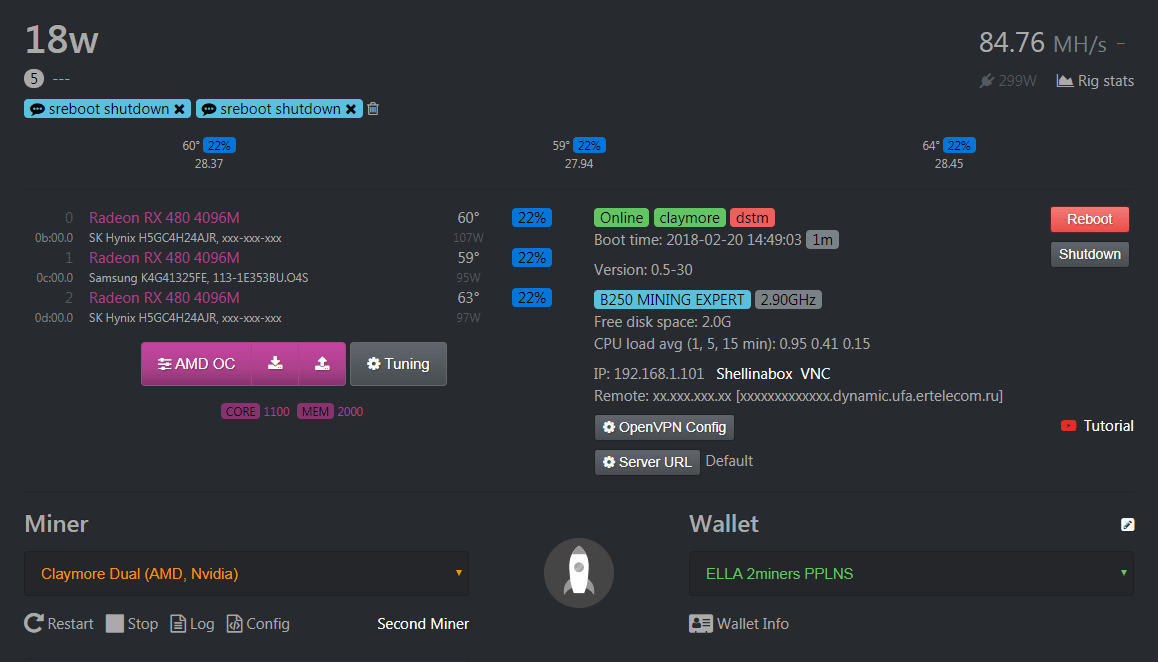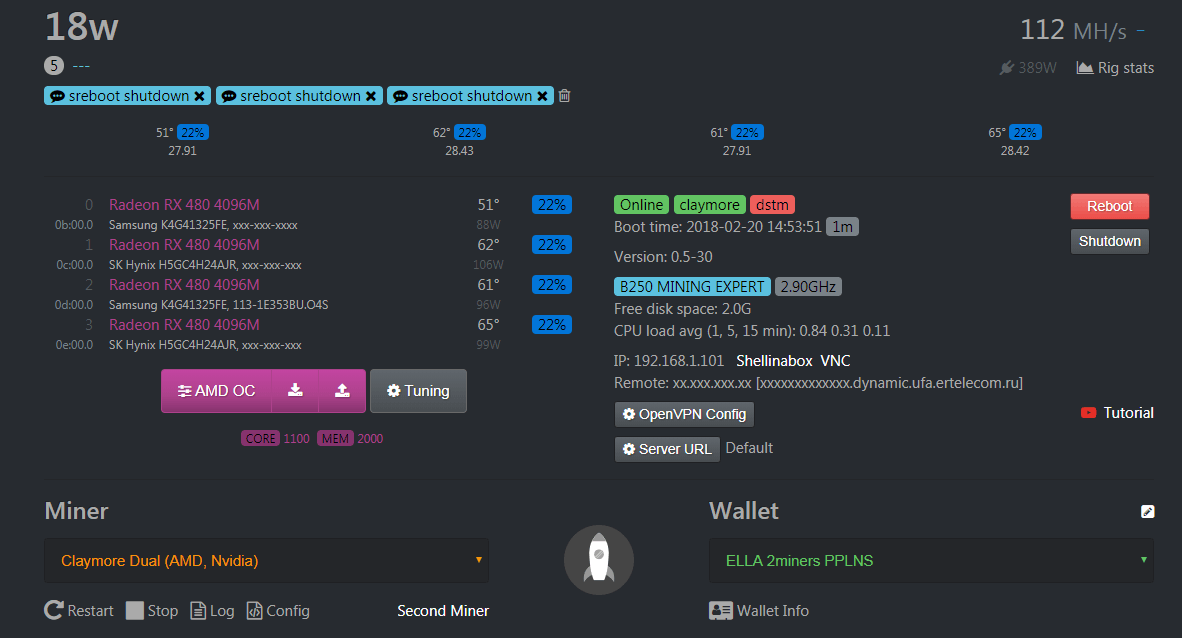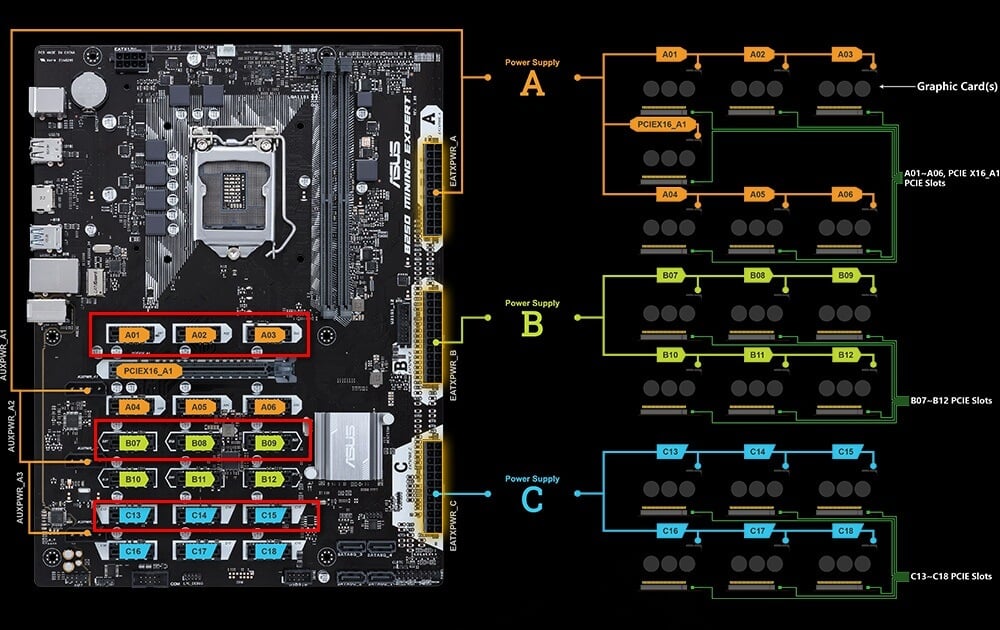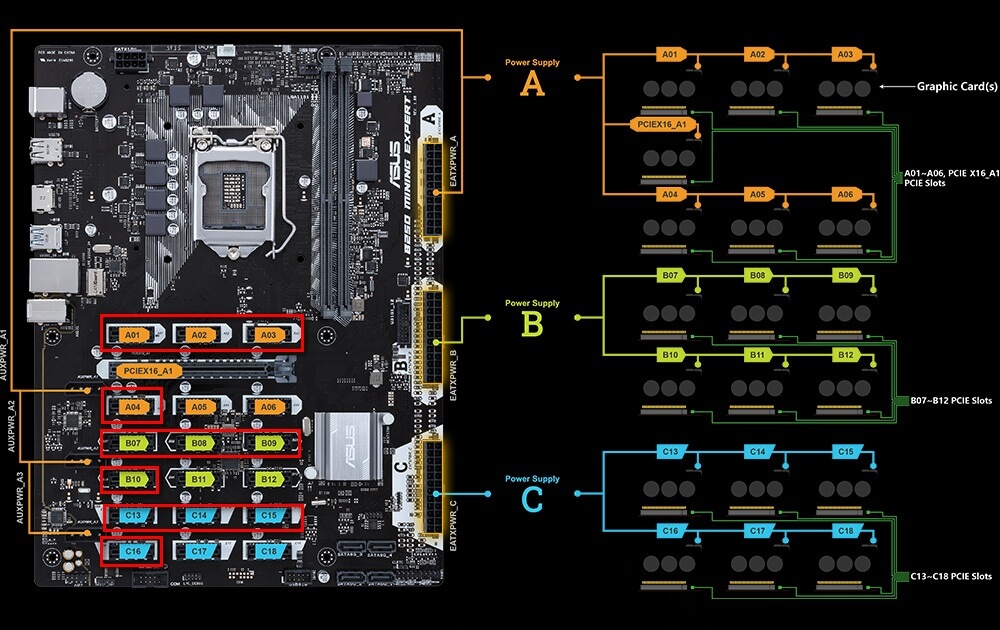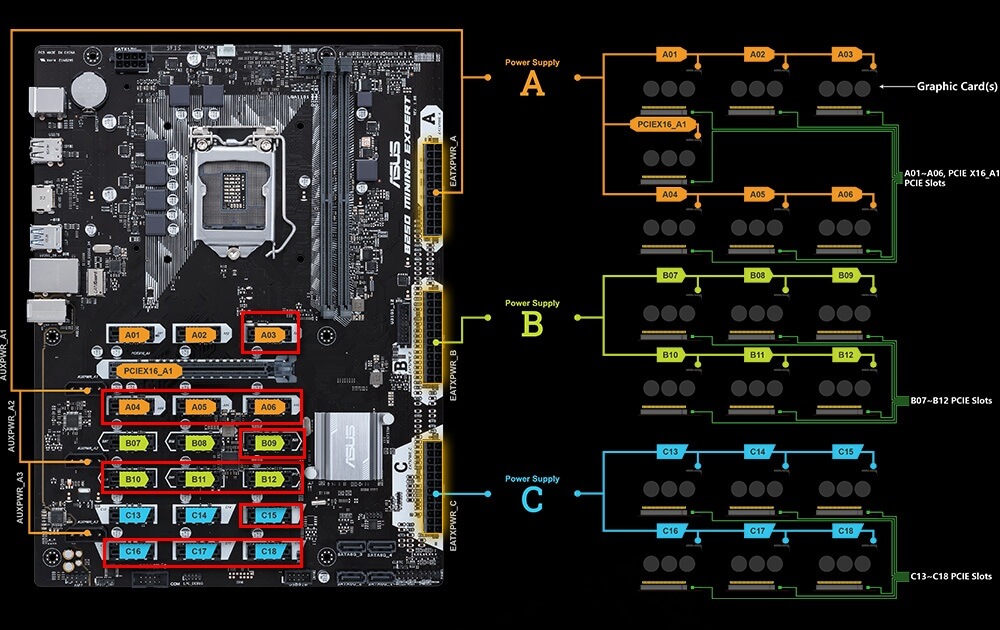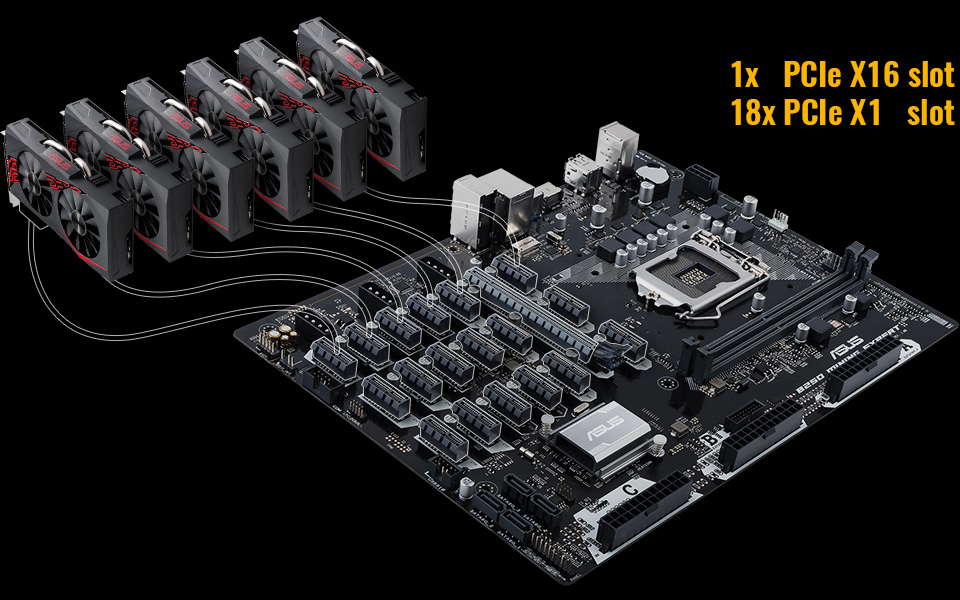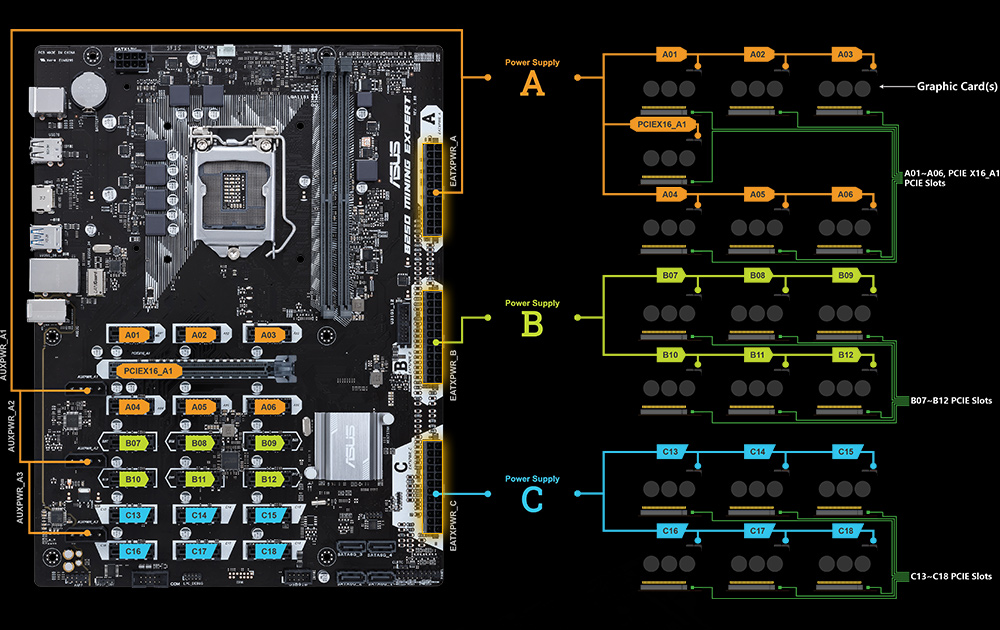Asus B250 Mining Expert. Обзор материнской платы для 19 видеокарт
Рано или поздно каждый майнер нуждается в увеличении количества карт и приходит к необходимости собрать один большой риг. Согласитесь, очень удобно управлять большим количеством карт на одной материнке — экономия на жёстком диске, оперативной памяти и процессорах. А с Hive OS это и вовсе превращается в одно сплошное удовольствие.
Материнская плата для майнинга от Asus
Сегодня у нас на мини-обзоре материнская плата Asus B250 Mining Expert. Не будем сильно заострять внимание на технической части, а проверим её в деле. Итак, в чём особенность данной платы? Она имеет 19 разъёмов под видеокарты, и поэтому позиционируется как майнерская материнка. Смотрим поближе.
Плата работает на чипсете Intel B250 с процессорами на сокете LGA1151 под DDR4 соответственно. Также на плате есть 6 фаз питания для процессора. Но самое главное — 18 разъёмов PCI-E x1 и один PCI-E x16. Также плата имеет разъёмы для подключения сразу трёх блоков питания, что тоже удобно. Но действительно ли плата держит сразу 19 карт?
Обратимся для начала к мануалу. Производитель рекомендует подключать карты по следующей схеме.
Как видим, 19 карт можно запустить лишь с картами P106, в остальных случаях помайнить не получится. Даже 13 карт производитель рекомендует “разбавить” картами от Nvidia, что нас вполне устраивает. Перейдём к практике.
Тестировать будем на сборке:
Asus B250 Mining Expert
Intel Celeron G3930
QUMO DDR4 4Gb
И, конечно же, наш любимый Hive OS.
Майнинг. С чего начать?
Вот так выглядел наш тестовый стенд в середине тестирования:
Начали мы с разбора пары проверенных ригов и установки 8 карт. Думали, что материнка на 19 слотов уж точно должна их увидеть. Она их увидела, но посмотрите на скриншот:
Тут было явно что-то не так. После многочисленных часов на форумах мы решили обновить BIOS и подключать карты по одной.
С одной картой работает отлично. Что же будет с двумя?
Тоже всё хорошо. Теперь подключим третью.
3 и даже 4 карты работают отлично.
Тут мы уже начали радоваться и выбирать цвет ламбы для покупки, ведь нужно всего лишь добавлять по одной карте, и всё будет хорошо. В итоге стабильно получилось запустить 8 видеокарт на этой мамке. Как только ставили девятую, сразу ловили снижение хешрейта, ошибки, зависания — стабильностью тут и не пахло. Мы также подключали платы в различные слоты, как это советуют на форумах, перепробовали различные варианты, меняли райзеры, блоки питания и карты. Вот некоторые из схем:
И как советовали — буквой Г.
И обратной буквой Г.
Убили кучу времени и сил, но всё же больше 8 карт так и не запустились. Самый стабильный результат получили лишь с двумя Nvidia на борту. Да и то результат не лучший, поскольку хешрейт на RX570 постоянно падал до 27 мегахеш, тогда как на другом риге стабильно получали 29. Дальнейшие ковыряния с платой ни к чему хорошему так и не привели. Плюс плата очень не любит разгон — выделяя частоты для каждой карты индивидуально, мы видели лишь падения хешрейта на соседних. В общем, плата вела себя неадекватно. Трогать полученный результат не хочется.
Выводы
Без сомнения, можно и дальше перетыкать карты до бесконечности и искать вариант, при котором эта мать будет работать стабильно. Однако из коробки поделка от Asus не держит даже 10 карт, не то что 19. Я нисколько не сомневаюсь, что на этой материнке можно запустить намного больше карт на одном риге, о чём свидетельствуют сообщения пользователей, которые запускали 13 карт и более, но всё же не без танцев с бубном.
Также я допускаю, что нам просто попался неудачный экземпляр. Но от материнской платы за 300 долларов хочется стабильной работы и окупаемости каждого PCI-E, а не трат времени на поиск рабочей конфигурации. Плюс ко всему мы не стали тестировать материнку на винде, так как мы лютые поклонники Hive OS. Не думаю, что на винде ситуация будет лучше. Уж с нашим экземпляром так точно.
В итоге пара ригов на 12-14 видяхах гораздо лучше, чем это недоразумение. По крайней мере на таких материнках мы спокойно запускали, шили и разгоняли много карт без последствий. К тому же больше времени занимал сбор стойки под риг, а не его настройка. Да и если исходить из экономической составляющей, 2 материнки с процами в некотором смысле окупают покупку DDR4. Сейчас такой тип памяти дороже DDR3, плюс процессор на 1151 будет стоить на порядок дороже.
В целом, если вам нравится ковыряться в железе и нет проблем с нервами, покупайте Asus B250 Mining Expert. Если вы за стабильность и простоту настроек, обратите внимание на более беспроблемные платы. С этой есть большая вероятность проблем.
А какие платы для майнинга используете вы? Обсудить секреты добычи крипты можно в нашем уютненьком чате 2Bitcoins или в обсуждениях железа.
Источник
B250 MINING EXPERT
view on your table
View the model in 3D
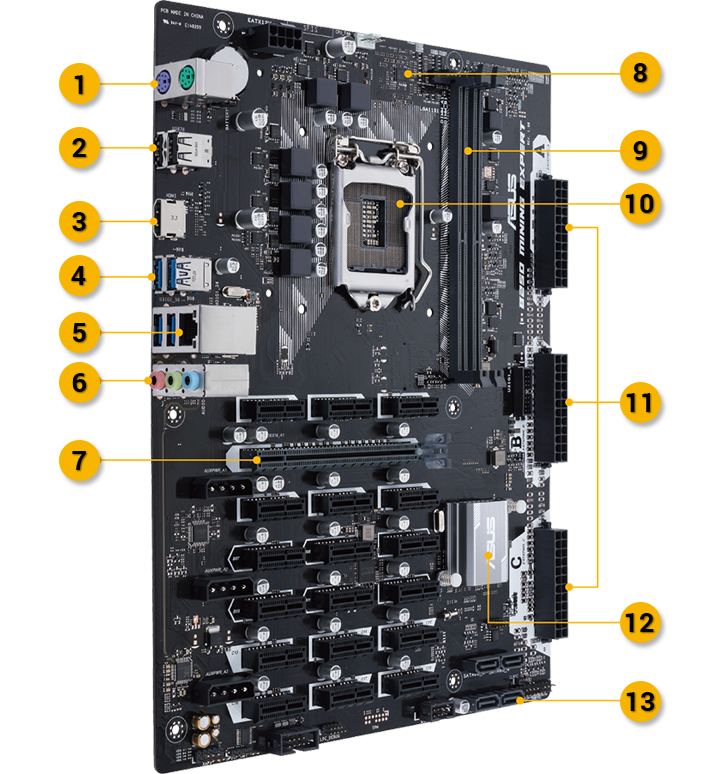
Designed for Crypto Mining
World’s First 19-Slot Mining Motherboard
Max out your megahash rates!
ASUS B250 Mining Expert is the world’s first mining motherboard to feature 19 PCI Express ® (PCIe ® ) slots. With 18 PCIe x1 and one PCIe x16 slots on board, plus three zoned ATX12V power connectors, B250 Mining Expert lets you run up to 19 NVIDIA or AMD GPUs* in parallel to max out your megahash rates!
*Please refer to the FAQ for 19-GPUs configuration of B250 MINING EXPERT.
* B250 Mining Expert currently supports a total of up to eight NVIDIA and AMD GPUs. An unlimited number of GPUs will be supported following a driver update that is planned for Q4 2017.
Triple-ATX12V Power Delivery
Engineered to deliver the power your graphics cards need
Stable, low-noise power for your GPUs

PCIe Slot State Detection
Easy management and debugging
B250 Mining Expert has built-in smarts to show the status of each and every graphics card from the moment you power up. The moment the Power-On, Self-Test (POST) screen appears, you’ll see a graphical representation of the status of every slot — so you’ll know instantly if there’s a problem or whether your mining operation is good to go.
Mining Mode BIOS Optimization
Unlike some rival boards, B250 Mining Expert has a special Mining Mode that’s enabled by default, removing the hassle of having to make BIOS-level changes that are necessary to maximize mining performance. Mining Mode sets the PCI Express speed to PCIe 1.0 and disables the Compatibility Support Module, so you get the best stability and compatibility right out of the gate.
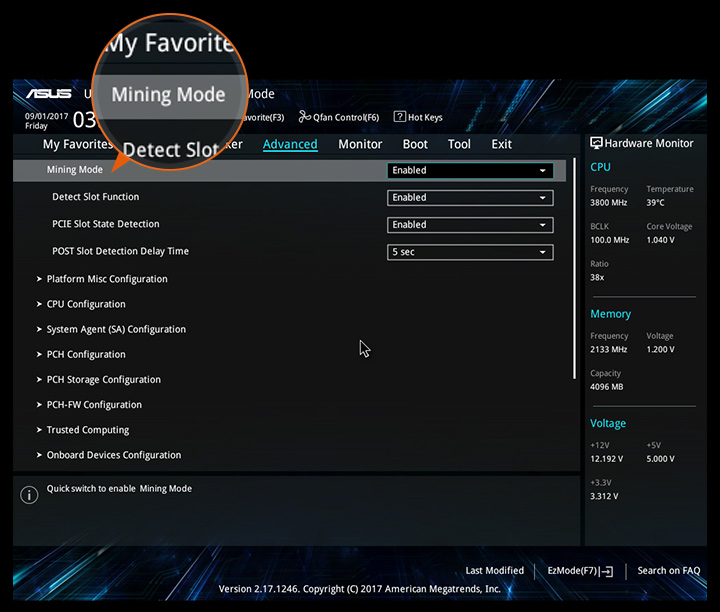

Best Network Performance
Intel Gigabit LAN and ASUS LANGuard
B250 Mining Expert is equipped with Intel Gigabit Ethernet for the best throughput and lower CPU overhead, ensuring optimum performance from your mining rig.
ASUS-exclusive LANGuard employs advanced signal-coupling technology and premium surface-mounted capacitors to improve throughput — protecting the B250 Mining Expert from lightning strikes and static electricity.
More Profitable Mining
| ASUS B250 Mining Expert | Other brands | ||
|---|---|---|---|
| Motherboard | 1 x 19-slot board | 1 x 12-slot board + 1 x 6-slot board | 3 x6-slot board |
| CPU | 1 | 2 | 3 |
| GPU | 19 | 18 | 18 |
| SSD | 1 | 2 | 3 |
| DDR4 | 1 | 2 | 3 |
| Power Supply | 3 | 2 | 3 |
Higher hash rates
With so many slots available, B250 Mining Expert gives you the means to push for higher hash rates. With 16 slots occupied our laboratory tests generated results of up to 342MH/s* — and up to 407MH/s* with 19 GPUs in operation!
* Performance depends on precise hardware configuration and operating environment. Actual results will vary.
More hashes means more cryptocurrency creation — and that means more money from your mining operation. Compared to some 6-slot motherboards B250 Mining Expert delivers a TCO saving of up to US$1.83* per megahash-generation potential.
* Saving depends on precise cost of hardware and operating environment. Actual results will vary.
Intel CPU and Chipset features
Intel ® B250 Chipset
The Intel ® B250 is a single-chipset design that supports 7th and 6th Generation Intel ® LGA1151 Core™ i7 / Core i5 / Core i3 / Pentium ® / Celeron ® processors. It provides improved performance by utilizing serial point-to-point links, allowing increased bandwidth and stability. It natively supports up to six USB 3.0 ports, six SATA 6Gbps ports, and PCIe 3.0 lane speed support for faster data retrieval. The Intel B250 chipset also supports iGPU functionality, so you’ll enjoy the very latest Intel integrated graphics performance.
Ready for 7th Generation and 6th Generation Intel LGA1151 Core i7/Core i5/Core i3/Pentium/Celeron processors
The ASUS B250 Mining Expert motherboard supports 7th Generation and 6th Generation Intel Core™ i7 / Core i5 / Core i3 / Pentium ® / Celeron ® processors in the LGA1151 package. Integrated graphics, memory and PCI Express controllers support onboard graphics output with dedicated chipsets, two-channel (2-DIMM) DDR4 memory and 16 PCI Express lanes for exceptional performance.
Источник
B250 MINING EXPERT
view on your table
View the model in 3D
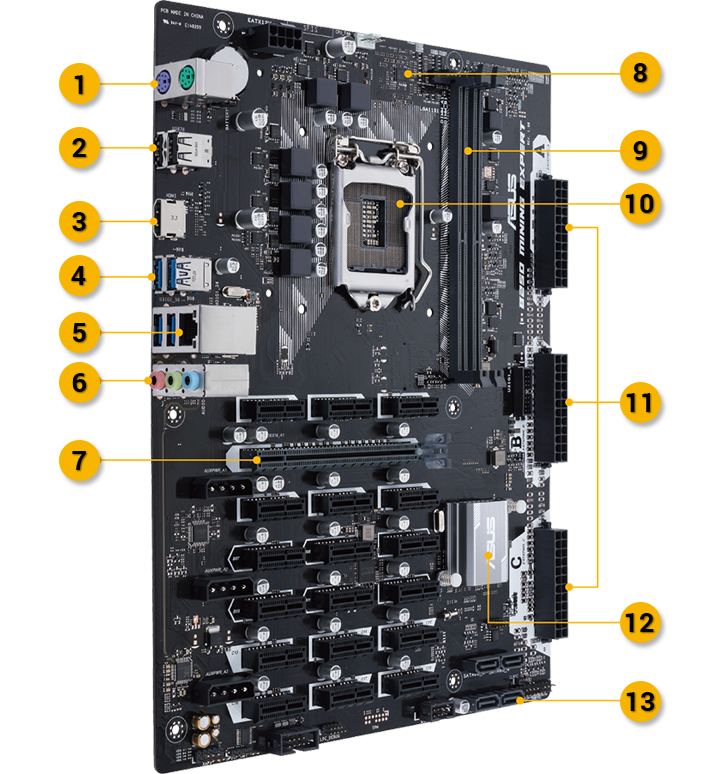
Designed for Crypto Mining
World’s First 19-Slot Mining Motherboard
Max out your megahash rates!
ASUS B250 Mining Expert is the world’s first mining motherboard to feature 19 PCI Express ® (PCIe ® ) slots. With 18 PCIe x1 and one PCIe x16 slots on board, plus three zoned ATX12V power connectors, B250 Mining Expert lets you run up to 19 NVIDIA or AMD GPUs* in parallel to max out your megahash rates!
*Please refer to the FAQ for 19-GPUs configuration of B250 MINING EXPERT.
* B250 Mining Expert currently supports a total of up to eight NVIDIA and AMD GPUs. An unlimited number of GPUs will be supported following a driver update that is planned for Q4 2017.
Triple-ATX12V Power Delivery
Engineered to deliver the power your graphics cards need
Stable, low-noise power for your GPUs

PCIe Slot State Detection
Easy management and debugging
B250 Mining Expert has built-in smarts to show the status of each and every graphics card from the moment you power up. The moment the Power-On, Self-Test (POST) screen appears, you’ll see a graphical representation of the status of every slot — so you’ll know instantly if there’s a problem or whether your mining operation is good to go.
Mining Mode BIOS Optimization
Unlike some rival boards, B250 Mining Expert has a special Mining Mode that’s enabled by default, removing the hassle of having to make BIOS-level changes that are necessary to maximize mining performance. Mining Mode sets the PCI Express speed to PCIe 1.0 and disables the Compatibility Support Module, so you get the best stability and compatibility right out of the gate.
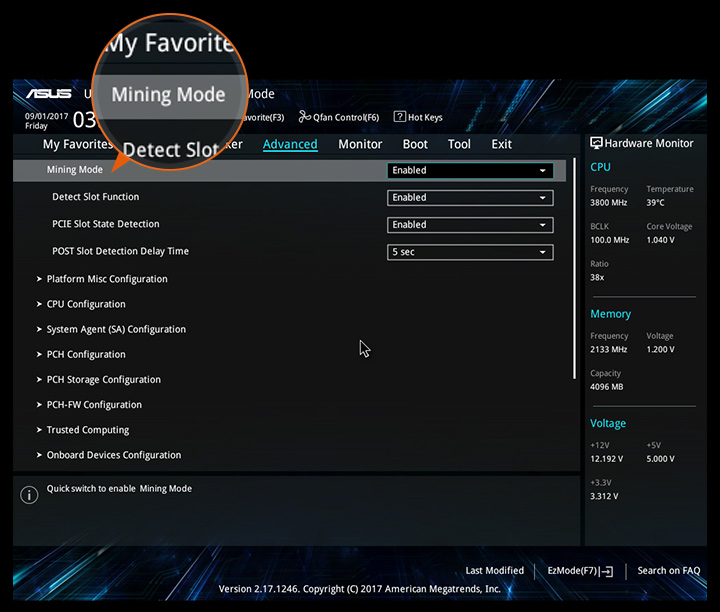

Best Network Performance
Intel Gigabit LAN and ASUS LANGuard
B250 Mining Expert is equipped with Intel Gigabit Ethernet for the best throughput and lower CPU overhead, ensuring optimum performance from your mining rig.
ASUS-exclusive LANGuard employs advanced signal-coupling technology and premium surface-mounted capacitors to improve throughput — protecting the B250 Mining Expert from lightning strikes and static electricity.
More Profitable Mining
| ASUS B250 Mining Expert | Other brands | ||
|---|---|---|---|
| Motherboard | 1 x 19-slot board | 1 x 12-slot board + 1 x 6-slot board | 3 x6-slot board |
| CPU | 1 | 2 | 3 |
| GPU | 19 | 18 | 18 |
| SSD | 1 | 2 | 3 |
| DDR4 | 1 | 2 | 3 |
| Power Supply | 3 | 2 | 3 |
Higher hash rates
With so many slots available, B250 Mining Expert gives you the means to push for higher hash rates. With 16 slots occupied our laboratory tests generated results of up to 342MH/s* — and up to 407MH/s* with 19 GPUs in operation!
* Performance depends on precise hardware configuration and operating environment. Actual results will vary.
More hashes means more cryptocurrency creation — and that means more money from your mining operation. Compared to some 6-slot motherboards B250 Mining Expert delivers a TCO saving of up to US$1.83* per megahash-generation potential.
* Saving depends on precise cost of hardware and operating environment. Actual results will vary.
Intel CPU and Chipset features
Intel ® B250 Chipset
The Intel ® B250 is a single-chipset design that supports 7th and 6th Generation Intel ® LGA1151 Core™ i7 / Core i5 / Core i3 / Pentium ® / Celeron ® processors. It provides improved performance by utilizing serial point-to-point links, allowing increased bandwidth and stability. It natively supports up to six USB 3.0 ports, six SATA 6Gbps ports, and PCIe 3.0 lane speed support for faster data retrieval. The Intel B250 chipset also supports iGPU functionality, so you’ll enjoy the very latest Intel integrated graphics performance.
Ready for 7th Generation and 6th Generation Intel LGA1151 Core i7/Core i5/Core i3/Pentium/Celeron processors
The ASUS B250 Mining Expert motherboard supports 7th Generation and 6th Generation Intel Core™ i7 / Core i5 / Core i3 / Pentium ® / Celeron ® processors in the LGA1151 package. Integrated graphics, memory and PCI Express controllers support onboard graphics output with dedicated chipsets, two-channel (2-DIMM) DDR4 memory and 16 PCI Express lanes for exceptional performance.
Источник